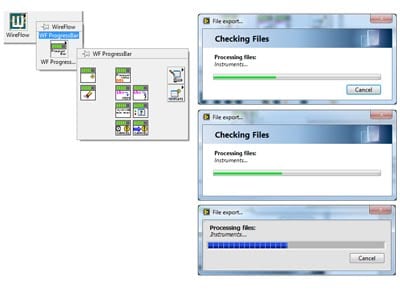Progress Bar for LabVIEW
The WireFlow progressbar module is an easy way to add progress bars to an application.
It is easy to customize the look of the displayed progress window, since all update handling is
performed in a common progress bar engine. It also supports common string formatting for the
message text (bold, underline, italic) to put focus on the specific details in the progress.
$ 0.00
Downloads, Information & Videos
Downloads
LabVIEW Toolkit
AC0007-003 Container – VIP file.zip
User Manual
AC0007-002_ProgressBar_Description.pdf (not updated with new company logo)
The WireFlow WF ProgressBar module is an easy way to add progress bars to an application.
You can customize the look of the displayed progress window because you perform all update handling in a common progress bar engine. The module also supports common string formatting for the message text (bold, underline, italic) to help you focus on the specific details in the progress bar.
A progress bar is most useful for actions that take some time to complete. When actions take a very short time to complete, a progress bar window is not useful and can even confuse the user. To address this, you can specify a millisecond delay. This delay tells the engine how long to wait before opening the progress bar front panel, so if the API closes the progress bar before the delay time has passed, the user never sees the progress bar.
Often a progress bar runs as a modal window, meaning that the user has no access to other front panels. To still be able to cancel a process, you can equip the progress bar with a Cancel button. The API can then check to see if the Cancel button has been pressed and stop the actions.
WireFlow ProgressBar Part 1
Demonstrates how to easily create your own ProgressBar window using the WireFlow ProgressBar module in LabVIEW.
WireFlow ProgressBar Part 2
Demonstrates how to easily create your own ProgressBar window using the WireFlow ProgressBar module in LabVIEW.